Dell
Mobile Applications and Ecosystem Platform • 2009-2012
In 2009 the Dell Consumer PC Group created a small team of software designers to concept and create a consumer experience targeted at media consumption for its line of PCs, tablets and newly formed mobile phones. The effort resulted in a suite of apps and services that made media consumption consistent and effortless across Dell devices.
Role: Principle Product Designer

Customer Experience: Hardware + Software
Prior to 2009, Dell's foray into the software space had been focused primarily on OS utility applications such as settings and device drivers or support applications that aided customers with their hardware purchase.
With the introduction of Dell's new mobile division, a new set of products within the phone and tablet base on Google's Android platform were targeted to launch in the market by 2010. For consumers, accessing media across the platforms was difficult and required finding and installing third party applications from multiple app stores.
Our solution was a cross-platform suite of applications and services that functioned on Windows and Android, and that worked with little to no configuration out of the box. Tying the services together was an easy to launch dock/launcher named Dell Stage.

Stage Launcher + Media Apps
Access all of your media across all devices
Dell Stage and Media apps enable users to quickly have access to all their important media–photos, music, videos and more, all from the desktop of their phone, tablet or PC. With Dell Stage, content is easily available with no third party apps to install. Additionally, the consumer could acquire content directly from Dell (movie rentals, books, photo prints and more) to provide customers with a convenient and safe source to purchase from.

Dell's Stage allowed users to quickly access content they care most about across all of their devices.



Stage Launcher allows content to be accessible conveniently from the desktop.

Screenshots from other Stage mini applications

Screenshots from the full photo application
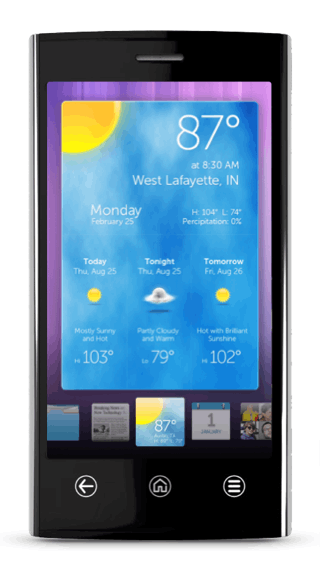
My Dell Application
Utilities that helps the user set up and maintain their Dell PC

My Dell is a post-purchase customer experience that fulfills Dell's commitment to excellent customer experience. The customer's first touch point and impression of the Dell brand starts with the purchase, arrival and initial start of its product to the end customer. With My Dell, our team sought to make the initial out-of-box event a special experience and to provide lasting value throughout the lifecycle of the product. Our goal was to provide unexpected delight and to create lasting advocates for Dell.
My Dell's goal is to provide an effortless customer experience during the initial unpacking and to provide value throughout the life cycle of the product by providing key utilities, information, and accessories that complements their Dell system.
With Dell's online ordering backend, the software can be tailored to the individual customer's account. My Dell greets the user with a friendly startup and walks through the device configuration options. Then, it recognizes other devices and peripherals within the customer's profile.
The benefits of My Dell are easy setup and installation of a new device, management of the user's ecosystem of existing devices, education of peripheral options and built-in commerce for easy purchase.


Screenshots that show the dashboard of a user's new Dell computer and views with other devices and software purchases.

My Dell provides easy access to device information and driver configuration.

Articles that provide tips and advice on peripherals for your Dell device.

Find software and peripherals easily that work with your Dell device.

Easy and convenient checkout process tied to your Dell online account.
Support Center
A centralized control center for all the settings of your Dell System
The Dell Support Center places everything related to the configuration and settings of Dell hardware in one convenient location. Support Center provides all system updates, device drivers, settings and system information to better assist the customer throughout the lifetime use of the product.



Screenshots from the dashboard and device drivers settings screens.
Dell Visual Language System
Core UI components for Dell PC applications
The Clarity Design UI System deconstructed the core visual elements into reusable components that could be extended and utilized with other similar Dell Windows applications.

My Role
My role at Dell initially started as principal designer and later grew into the role of design manager with the responsibility of building a small team of designers focused on building products for mobile. As a designer, my typical tasks would include creating wireframes, visual mockups, prototypes and production level assets that supported product engineering.
